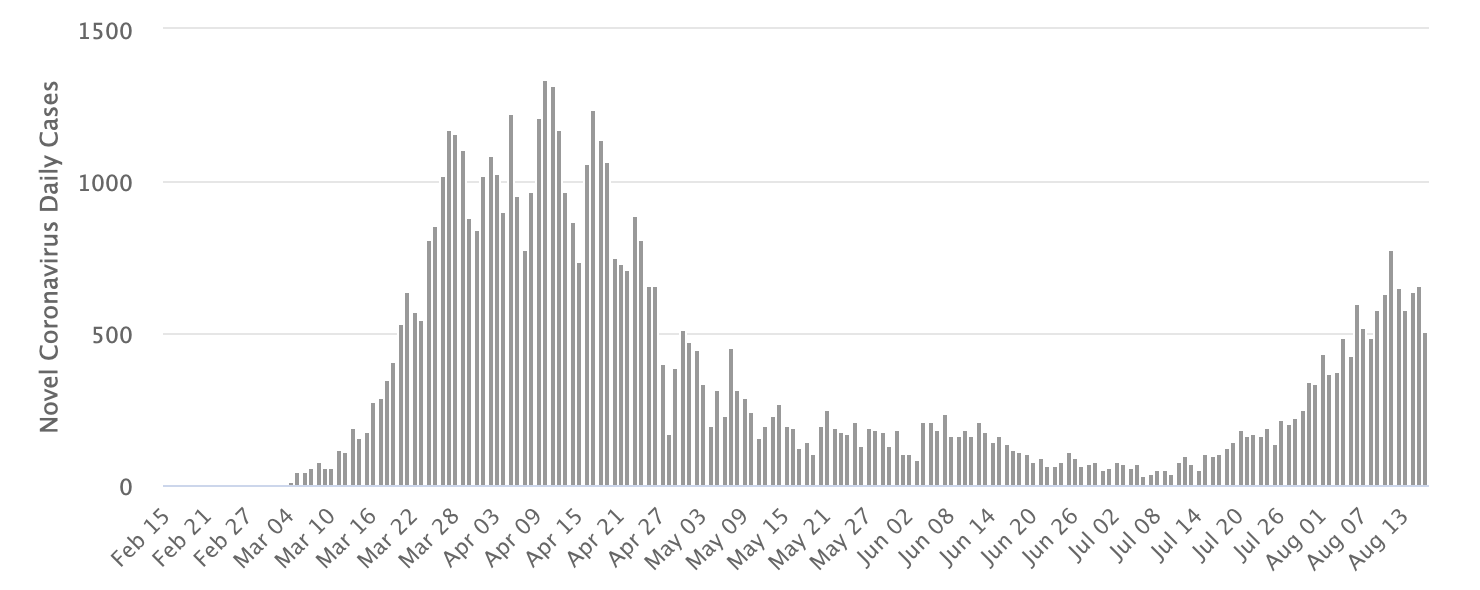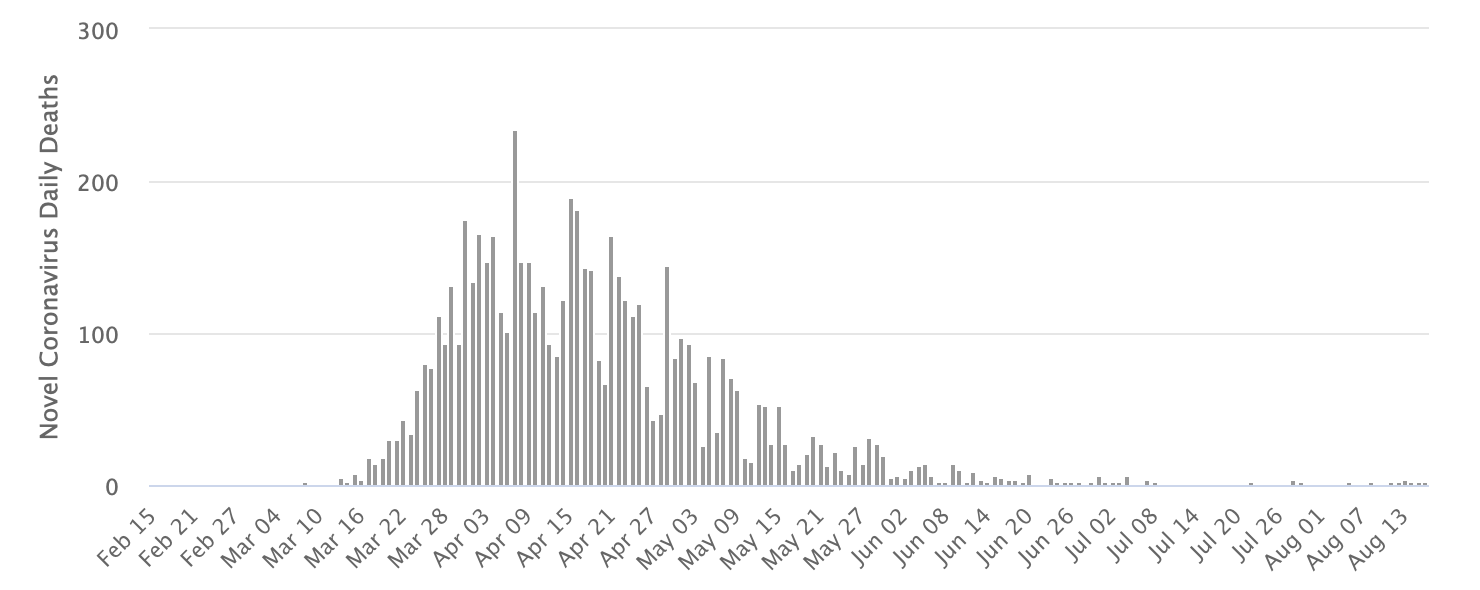▼
Deze week kreeg ik de jaarafrekening voor mijn energieverbruik. Gasverbruik het afgelopen jaar was 275 m³. De kosten hiervan zijn verbazend ingewikkeld opgebouwd, maar het komt erop neer dat van de € 381,48 die ik betaalde € 168 vaste kosten waren en € 213 voor de 275 kubieke meter gas. Was ik een gemiddelde appartementsbewoner geweest (875 m³ per jaar) dan zou ik 465 euro meer betaald hebben.
Wat ik me afvroeg is wat het gaat betekenen wanneer ik van het gaf af moet (of wil). Volgens het klimaatakkoord moeten we in 2050 helemaal gasloos zijn. Dat duurt dus nog even. Maar ik geloof dat het plan is om in 2030 1,5 miljoen huishoudens van het gas af te hebben. Dat is ongeveer 20% van het totaal. De gemeenten moeten hier komend jaar plannen voor maken per wijk, dus het kan hier en daar sneller gaan.
Optie: warmtenet
Een warmtenet (stadsverwarming) werkt goed voor wijken met oudere huizen die nooit zo goed te isoleren zullen zijn als nieuwe huizen. Goede kans dus dat de gemeente Den Haag hier in Bezuidenhout een warmtenet zal willen aanleggen. Kosten van de warmte zijn redelijk vergelijkbaar met die van gas, en waarschijnlijk kan de "afleverset" van het warmtenet zonder verdere ingrepen de bestaande CV-installatie vervangen.
Niet ideaal is dat een warmtenet altijd een monopolie is. Om die reden stelt de overheid maximumtarieven vast. De vaste kosten per jaar verschillen nogal per warmtenet, en mogen (voor 2020) in elk geval niet hoger dan € 622 per jaar zijn. Het laagste wat ik gezien heb is rond de € 300, maar een kleine 500 euro lijkt gebruikelijker. Dat zou me dus een aantal honderden euro's per jaar extra kunnen gaan kosten, nog los van de aansluitkosten, die misschien wel in de duizenden euro's kunnen lopen.
Geen optie: water-water warmtepomp
Dit type warmtepomp maakt gebruik van de stabiele temperatuur in de grond en transporteert die warmte naar binnen. Enigszins lastig op de tweede verdieping, en aanleggen is uiteraard erg duur, dat haal ik er als kleinverbruiker nooit uit. Daarnaast: als er iets fout gaat is het erg moeilijk en duur om dat te herstellen.
Optie: lucht-water warmtepomp
Deze warmtepomp transporteert warmte uit de buitenlucht naar binnen. Hiermee wordt dan het water in de CV-installatie verwarmd. Probleem: de warmtepomp kan niet of niet goed de gebruikelijke CV-temperatuur van 60 graden of hoger bereiken. En dat geldt eigenlijk voor alle zuinige opties, zelfs een HR-CV-ketel is veel efficiënter op lagere temperaturen.
Dus voor een lucht-water warmtepomp moet met vloerverwarming of op z'n minst efficiëntere lage-temperatuurradiatoren werken. Dus vervanging van alle radiatoren, plus voldoende isolatie anders wordt en blijft het huis niet goed warm als het buiten erg koud is.
Dat is een flinke investering, maar dan heb je ook wat.
Optie: lucht-lucht warmtepomp
Bij een lucht-water warmtepomp wordt de warmte van buiten door middel van het laten verdampen en dan weer laten neerslaan van een koelmiddel van buiten naar binnen getransporteerd, net als dat een koelkast warmte van binnen naar buiten transporteert. Binnen wordt die warmte aan het water van de CV-installatie afgegeven.
Wat nu als we die CV-installatie overslaan? Dan geeft een binnen-unit de warmte rechtstreeks op de gewenste plek aan de lucht af. Ofwel: een airco die ook kan verwarmen. En dat kunnen ze (bijna?) allemaal tegenwoordig.
Het goedkoopst is een systeem met maar één binnen-unit. Dus één kamer verwarmen is vrij makkelijk, een heel huis een stuk lastiger. En dan heb je nog geen warm water uit de kraan.
Bij een relatief hoge buitentemperatuur zijn ze erg efficiënt, maar dat wordt wat minder naarmate het buiten kouder wordt. En als het erg koud wordt is de capaciteit wellicht te klein om de kamer op temperatuur te houden.
Aanvullend: infraroodpanelen
Warmte genereren uit elektriciteit is op dit moment zeker 2,7 keer zo duur als uit het verbranden van gas, hoewel dat verschil kleiner gaat worden. Dus een huis verwarmen op elektrische verwarming is duur en inefficiënt.
Maar toch kan dit z'n plaats hebben. Bijvoorbeeld, als ik in de winter 's morgens vroeg onder de douche spring is het toch wel prettig als de badkamer niet steenkoud is. De CV daarvoor een half tot een heel uur laten draaien kost een hoop gas. Een infraroodpaneel is binnen minuten op temperatuur en straalt dan warme uit, waardoor het zelfs met een lage luchttemperatuur comfortabel kan zijn.
Of in mijn werkkamer in de winter, daar is mijn grootste probleem koude handen. Typen met handschoenen is immers vrij lastig. Een infraroodpaneel om heel plaatselijk voor wat extra warmte te zorgen zodat de CV minder hard hoeft te werken zou dus een optie kunnen zijn.
Van alles een beetje?
Volgens mij kan een relatief bescheiden lucht-lucht warmtepomp mijn woonkamer op het zuiden met dubbel glas 95% van de tijd prima op temperatuur houden. Met infraroodpanelen in de badkamer en werkkamer heb ik daar de CV waarschijnlijk ook nog maar minimaal nodig. De gasgestookte CV-installatie hou ik dan voor warm water en voor als het echt goed koud is of als ik de eetkamer of logeerkamer wil gebruiken. Zo kan ik met een minimale investering toch nog flink minder gas gebruiken.
Voor koken wil ik een één-pits inductiekookplaat aanschaffen om te zien hoe dat bevalt. Die kosten weinig en kunnen gewoon in het stopcontact, in tegenstelling tot vier-pits inbouwtypes.
En wie weet, misschien werkt dit alles wel zo goed dat wanneer het tijd wordt om van het gas af te gaan ik kan volstaan met het een uitbreiding van de lucht-lucht warmtepomp en een elektrische (doorstroom-) boiler voor warm water.
Permalink - posted 2020-08-08